In this digital age, online communication via email has become an essential part of our everyday lives. However, excessive data usage from emails can not only slow down your devices but also incur extra charges on your data plan. To help you manage your data usage more effectively, we have compiled a list of handy tips to reduce the amount of data consumed by your emails. By implementing these simple yet effective strategies, you can optimize your email usage, save on data costs, and ensure a smoother online experience. Learn how to streamline your emailing habits and maximize your data efficiency with our expert tips!
Understanding the Impact of Data Usage in Emails
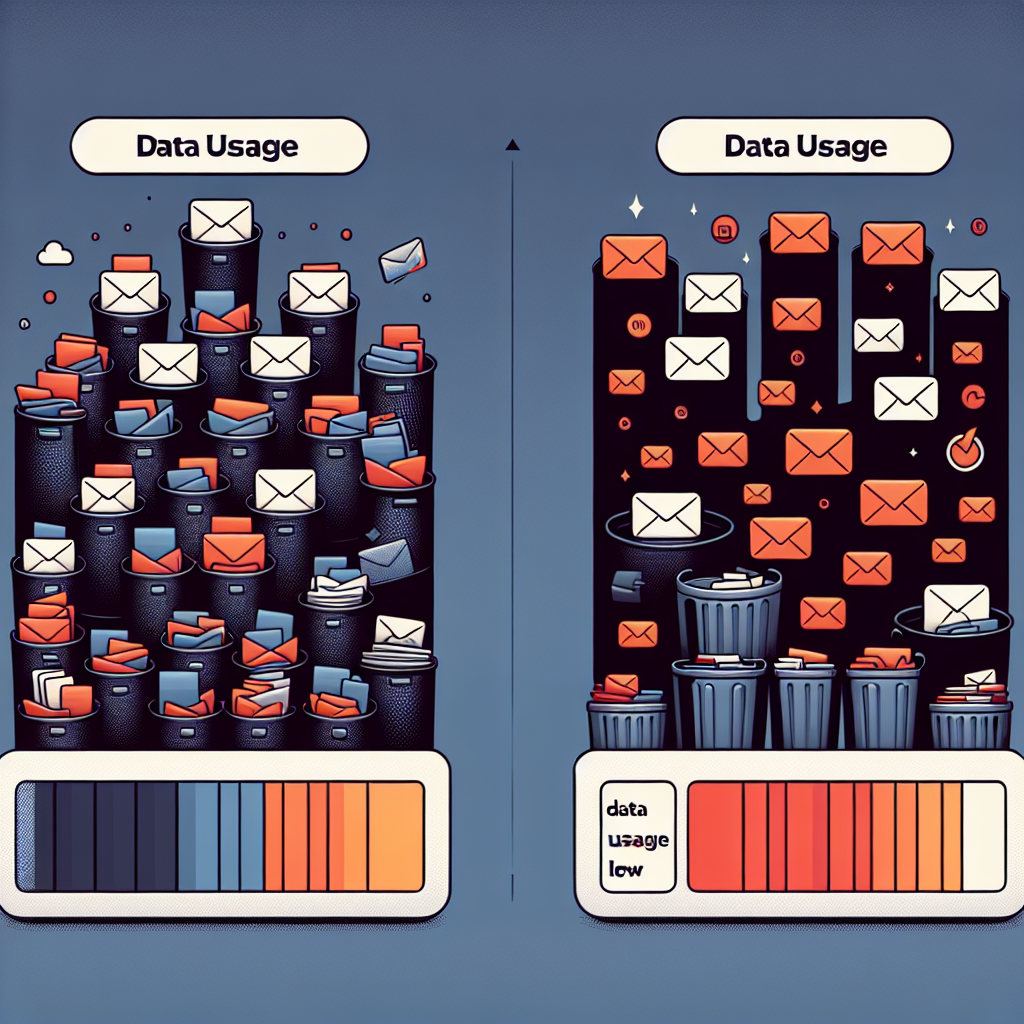
In the digital age, where communication predominantly occurs via emails, understanding the implications of data usage is crucial for efficient utilization of resources.
- Importance of managing data usage in emails
- Emails often contain attachments, images, and formatting that contribute to data consumption.
- Managing data usage in emails is essential to prevent exceeding data caps and incurring additional charges.
- Efficient data management ensures optimal performance of email services and devices.
- Effects of high data usage on internet speed and cost
- High data usage in emails can slow down internet speed, impacting overall browsing experience.
- Excessive data consumption leads to increased data plan costs, especially for users on limited data packages.
- Understanding the impact of data usage helps in controlling expenses and maintaining a seamless online communication environment.
Efficient Email Management Strategies
Organizing Emails
When it comes to reducing data usage on emails, efficient email management plays a crucial role in optimizing resources. Organizing emails in a systematic manner can not only help in saving data but also improve productivity. Here are some strategies to effectively organize your emails:
- Creating folders to categorize emails: One of the most effective ways to manage emails is by creating folders based on different categories such as work, personal, subscriptions, and so on. This allows you to quickly locate specific emails without the need to search through a cluttered inbox, ultimately saving data by minimizing the time spent on browsing through numerous emails.
- Deleting unnecessary emails and attachments: Another important aspect of organizing emails is regularly decluttering your inbox by deleting unnecessary emails and attachments. By getting rid of emails that are no longer needed, you can free up storage space and reduce the overall data consumption associated with storing excess emails.
- Using email filters to prioritize important emails: Email filters can be a valuable tool in organizing your inbox by automatically sorting incoming emails into designated folders based on predefined criteria. By setting up filters to prioritize important emails, you can streamline your email management process and ensure that essential messages are easily accessible, thereby helping to minimize data usage on emails.
Optimizing Email Settings
When it comes to reducing data usage on emails, optimizing email settings can play a significant role in achieving efficiency. Here are some key strategies to consider:
- Adjusting synchronization settings for emails: By adjusting the synchronization settings on your email client, you can control how often your device updates and downloads new emails. Setting longer intervals between synchronizations can help reduce data usage, especially for accounts with high email traffic.
- Setting up automatic email archiving: Another effective way to minimize data usage is by setting up automatic email archiving. Archiving older emails that you may not need to access frequently helps reduce the amount of data that needs to be synchronized and stored on your device, ultimately saving data usage.
- Limiting the size of email attachments: Large email attachments can quickly consume data, especially when they are automatically downloaded to your device. To reduce data usage, consider limiting the size of attachments you send and receive. Additionally, you can choose not to automatically download attachments and opt for manual download when necessary.
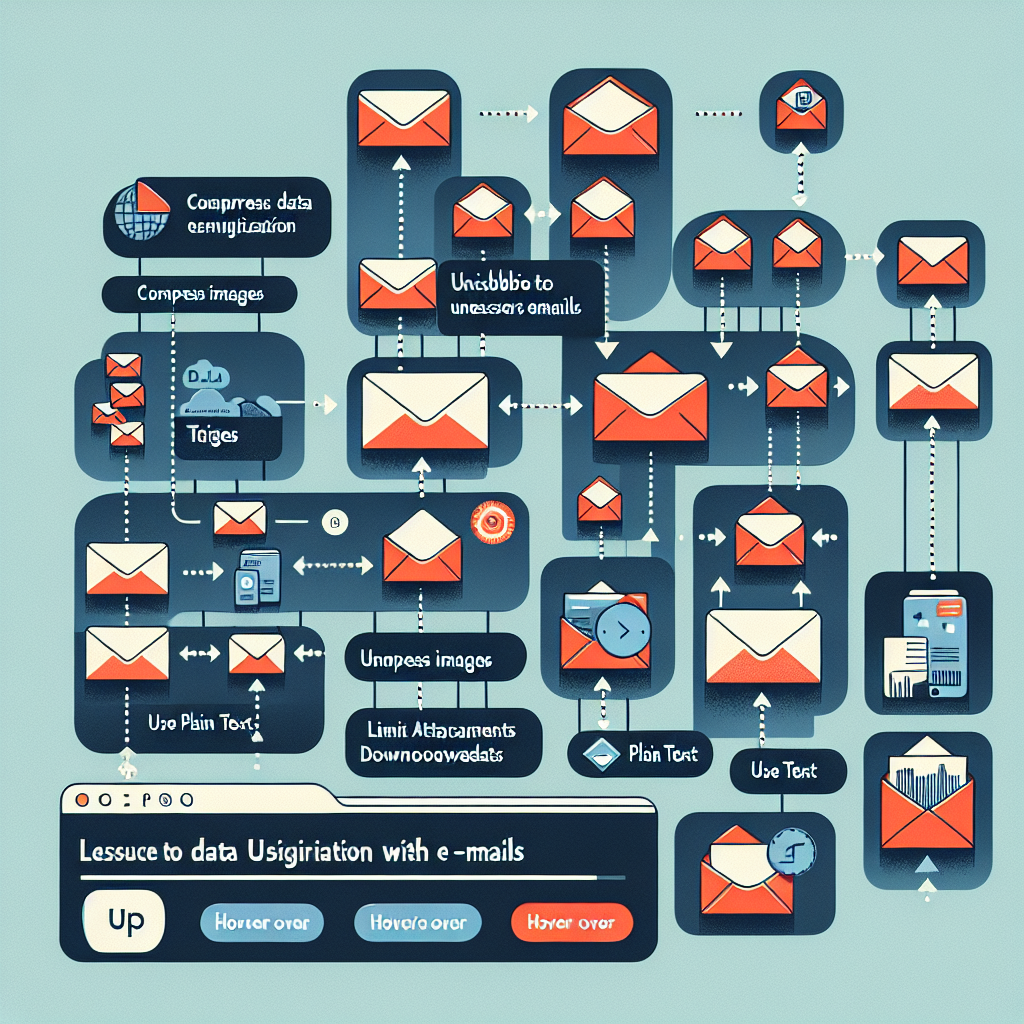
Utilizing Data Compression Techniques
Compressing Email Attachments
When it comes to reducing data usage on emails, one effective strategy is to focus on compressing email attachments. This process involves minimizing the size of attached files to decrease the amount of data transmitted with each email. By implementing compression techniques, users can optimize their email communications and enhance overall efficiency.
Using file compression software before attaching files
One key method to compress email attachments is by utilizing file compression software. These tools are designed to reduce the size of files by employing various algorithms that eliminate redundant data. By compressing attachments before sending them via email, users can significantly decrease the data consumption associated with each message. Popular software options for file compression include WinZip, 7-Zip, and WinRAR, which offer user-friendly interfaces and reliable compression capabilities.
Sending links to cloud storage instead of attaching large files
Another effective approach to minimizing data usage on emails is by sending links to cloud storage instead of attaching large files directly. Cloud storage services such as Google Drive, Dropbox, and OneDrive allow users to upload files and generate shareable links that can be included in emails. By sending links to cloud-hosted files, recipients can access the content without consuming additional data through email attachments. This method not only reduces data usage but also promotes collaboration and file accessibility across different platforms.
Encouraging recipients to use file compression tools
In addition to compressing attachments before sending emails, users can also encourage recipients to utilize file compression tools on their end. By educating email recipients about the benefits of file compression and providing recommendations for reliable compression software, senders can foster a collaborative approach to minimizing data usage. Encouraging recipients to compress files before downloading them can further optimize data transmission and enhance the overall email experience for both parties involved.
Enabling Data Compression in Email Clients
Utilizing Data Compression Techniques
In today’s data-driven world, optimizing email data usage is crucial for efficiency and cost-effectiveness. Enabling data compression in email clients can significantly reduce the amount of data transmitted without compromising the quality of communication.
Activating data compression features in email clients
- Many email clients offer built-in data compression settings that can be easily enabled in the settings or preferences section. By compressing the data before sending or receiving emails, the size of the messages can be reduced, leading to lower data usage.
Choosing plain text over HTML emails to reduce data usage
- Plain text emails consume considerably less data compared to HTML emails, which often include images, graphics, and formatting that can increase the size of the email. By opting for plain text emails, users can minimize data usage while maintaining the clarity and simplicity of the message.
Disabling automatic image loading in emails
- Images embedded in emails can significantly contribute to data consumption, especially when they are automatically loaded when opening the email. By disabling the automatic loading of images and choosing to load them selectively based on necessity, users can control their data usage and avoid unnecessary data consumption.

By implementing these data compression techniques in email clients, individuals and businesses can streamline their communication processes, reduce data costs, and enhance overall efficiency in email correspondence.
Monitoring and Limiting Data Usage
Tracking Data Consumption
- Utilizing Data Monitoring Tools: Employing data monitoring tools is essential to accurately track email data usage over time. These tools provide detailed insights into the amount of data consumed by emails, helping users understand their usage patterns and identify areas for optimization.
- Setting Data Usage Limits: By setting specific data usage limits within email clients or devices, users can proactively manage their data consumption. This enables individuals to stay within their allocated data thresholds and avoid exceeding their limits, which can lead to additional charges or slower connection speeds.
- Reviewing Data Usage Reports: Regularly reviewing data usage reports is a proactive approach to monitoring email data consumption. These reports offer a comprehensive overview of data usage trends, highlighting peak usage periods and identifying opportunities to reduce unnecessary data consumption. By staying informed through data usage reports, individuals can make informed decisions to optimize their email data usage effectively.
Implementing Data-Saving Practices
In the realm of email communication, implementing data-saving practices is crucial to effectively manage data usage and optimize efficiency. By adopting specific strategies tailored towards reducing the consumption of data, individuals and organizations can streamline their email processes while minimizing unnecessary usage of resources. Below are some key practices that can significantly contribute to data reduction in email correspondence:
- Avoiding sending unnecessary emails or large attachments: One of the primary culprits of excessive data usage in emails is the habit of sending unnecessary messages or large attachments. By refraining from inundating recipients with trivial emails or bulky files, users can curtail data consumption and enhance the overall email experience. Prioritizing essential communication and utilizing alternative platforms for file sharing can help mitigate unnecessary data usage.
- Using Wi-Fi instead of mobile data for sending and receiving emails: A simple yet effective way to reduce data usage on emails is to leverage Wi-Fi connections whenever possible. By connecting to a reliable Wi-Fi network for sending and receiving emails, individuals can avoid draining their mobile data quotas unnecessarily. This practice is particularly beneficial for handling data-intensive tasks such as downloading attachments or syncing large volumes of emails, as it can help conserve mobile data for other essential functions.
- Being mindful of email content to reduce data-heavy elements: Another critical aspect of data-saving practices in emails involves being mindful of the content included in messages to minimize data-heavy elements. This includes avoiding excessive use of multimedia elements, such as high-resolution images or videos, that can inflate the size of emails and contribute to increased data usage. By prioritizing concise and streamlined communication without compromising clarity, users can optimize data efficiency and foster more efficient email exchanges.
Educating Users on Data-Saving Habits
Providing Training on Efficient Email Practices
Training sessions on efficient email practices are crucial to reducing data usage. Here are some key strategies for conducting effective workshops:
- Interactive Workshops: Organize hands-on workshops where users can actively engage in learning data-saving techniques for emails. Interactive sessions help participants grasp concepts better and apply them practically in their daily email communications.
- Expert Guidance: Invite email management experts to lead the training sessions. These experts can share valuable insights and best practices for optimizing email data usage, helping users understand the importance of efficient email practices.
- Case Studies: Present real-life case studies highlighting the impact of data-heavy emails on network resources and overall productivity. By analyzing specific examples, users can visualize the consequences of inefficient email habits and learn how to avoid them.
- Practical Demonstrations: Demonstrate practical examples of how to reduce data usage in emails through step-by-step instructions. Show participants how to properly format emails, compress large attachments, and utilize email settings for data optimization.
- Q&A Sessions: Allocate time for question-and-answer sessions to address users’ concerns and clarify any doubts regarding data-saving techniques. Encourage participants to share their experiences and challenges related to email data usage, fostering a collaborative learning environment.
By providing comprehensive training on efficient email practices, organizations can empower users to adopt data-saving habits and contribute to overall data efficiency within the email communication ecosystem.
Encouraging a Culture of Data Efficiency
In fostering a culture of data efficiency within an organization, it is essential to implement strategies that promote mindful data usage, particularly in email communications. By encouraging employees to adopt data-saving habits, businesses can effectively reduce unnecessary data consumption and optimize resources.
Strategies to Encourage Data Efficiency:
- Promoting a data-conscious approach to email communication: Encouraging employees to be mindful of the size of attachments, limit the use of high-resolution images, and avoid unnecessary CCs and BCCs can significantly reduce data usage. By promoting concise and focused emails, organizations can foster a culture of efficiency and reduce the strain on data networks.
- Recognizing and rewarding employees who adopt data-saving habits: Implementing a recognition program that acknowledges employees who consistently demonstrate data-saving behaviors can incentivize others to follow suit. By highlighting and rewarding individuals who actively contribute to reducing data usage, organizations can create a positive reinforcement loop that encourages a culture of efficiency.
- Establishing data usage guidelines and best practices for emails: Providing clear guidelines and best practices for email communication can help employees understand the impact of their data usage habits. By outlining recommended file sizes for attachments, suggesting alternative methods for sharing large files, and emphasizing the importance of data conservation, organizations can empower employees to make informed decisions that contribute to overall data efficiency.
Leveraging Technology for Data Optimization
Exploring Email Management Tools
In the realm of reducing data usage on emails, exploring email management tools becomes paramount. These tools offer a range of features designed to streamline email processes and optimize data consumption efficiently.
- Using email management software to optimize data usage: Email management software such as Mailbird, Thunderbird, or Outlook come equipped with features that allow users to manage and organize their emails more effectively. By utilizing these tools, individuals can reduce unnecessary data consumption caused by disorganized email structures.
- Implementing email tracking tools to analyze data consumption patterns: Email tracking tools like Boomerang or Yesware provide insights into email engagement metrics, helping users understand their data usage patterns. By analyzing these metrics, individuals can identify areas where data usage can be minimized without compromising communication effectiveness.
- Integrating data compression plugins for email clients: Data compression plugins such as WinZip or 7-Zip can be integrated into email clients to compress attachments before sending them. By compressing data files, users can significantly reduce the amount of data transmitted via email, thereby decreasing overall data usage.
Investing in Data-Saving Solutions
Leveraging Technology for Data Optimization
Investing in data-saving solutions is crucial for reducing data usage on emails. By implementing the following strategies, individuals and organizations can effectively optimize their email data usage:
- Upgrading to email servers with data optimization features: Switching to email servers that offer data optimization features can significantly reduce the amount of data transmitted and received during email exchanges. These servers often compress data, remove unnecessary metadata, and prioritize essential information, leading to lower data consumption.
- Exploring cloud-based email services for efficient data management: Cloud-based email services not only provide convenient access to emails from any device but also offer data-saving benefits. These services often include advanced data management tools that help in minimizing data usage through effective organization, storage, and synchronization of emails.
- Collaborating with IT professionals to implement data-saving solutions: Consulting with IT professionals can help in identifying specific areas where data usage can be optimized within the email system. These experts can recommend and implement customized solutions such as email caching, data compression techniques, and automated data cleanup processes to reduce unnecessary data transmission and storage.
By investing in data-saving solutions, individuals and organizations can streamline their email communication processes, minimize data usage, and enhance overall efficiency in managing email data.
FAQs Tips to Reduce Data Usage on Emails
Why is it important to reduce data usage on emails?
Reducing data usage on emails is important because it helps in saving internet bandwidth and reducing costs, especially for mobile data plans. It also ensures that emails load quickly and efficiently, improving overall productivity.
How can I reduce data usage on emails?
You can reduce data usage on emails by avoiding large attachments, using plain text instead of HTML format, limiting the use of images and graphics, and unsubscribing from unnecessary mailing lists. Additionally, regularly deleting old emails and emptying the trash folder can help reduce data usage.
Can using email compression tools help in reducing data usage?
Yes, using email compression tools can help in reducing data usage by compressing email attachments and minimizing file sizes. This can significantly reduce the amount of data used when sending and receiving emails, making the process more efficient and cost-effective.
Is it possible to schedule emails to be sent during off-peak hours to reduce data usage?
Yes, scheduling emails to be sent during off-peak hours can help in reducing data usage, especially if you have a limited data plan or are experiencing slow internet speeds. By sending emails during off-peak hours, you can take advantage of lower data traffic and ensure that your emails are processed more quickly and efficiently.
Are there any specific email settings that can help in reducing data usage?
Yes, there are several email settings that can help in reducing data usage, such as limiting the synchronization frequency of email accounts, disabling automatic downloading of attachments, and setting a limit on the size of email downloads. By customizing these settings, you can effectively manage your data usage and optimize your email experience.


