In the age of smartphones and tablets, our lives are increasingly intertwined with the digital world. From social media and shopping to banking and health tracking, we rely on our mobile devices for just about everything. However, with this convenience comes the risk of privacy invasion. Protecting online privacy on mobile devices is more important than ever before. We need to safeguard our personal information, browsing history, and digital footprint from prying eyes and malicious entities. By understanding the potential threats and taking proactive measures to secure our devices, we can enjoy the benefits of mobile technology without compromising our privacy.
Understanding Online Privacy
Definition of Online Privacy
Online privacy refers to the protection of personal information shared over the internet from unauthorized access or misuse. It encompasses the control individuals have over the data they share online, including their identities, browsing history, financial details, and any other sensitive information. Ensuring online privacy involves safeguarding this data from being exploited for malicious purposes, such as identity theft, fraud, or targeted advertising. In essence, online privacy is about maintaining the confidentiality and security of one’s digital footprint in an increasingly interconnected world.
Common Threats to Online Privacy on Mobile Devices
Data Breaches
Data breaches on mobile devices pose a significant threat to online privacy, potentially exposing personal information to malicious actors. These breaches can occur through various means, such as malware, phishing attacks, or insecure Wi-Fi connections. Once personal data is compromised, it can have far-reaching consequences for individuals, including identity theft, financial fraud, and reputational damage.
Impact on personal information:
– Data breaches can result in the unauthorized access to sensitive information stored on mobile devices, including contact lists, messages, photos, and login credentials.
– Personal data such as social security numbers, credit card details, and addresses can be stolen and used for fraudulent purposes.
– The exposure of personal information through data breaches can lead to a loss of privacy, trust issues, and emotional distress for the individuals affected.
Strategies for prevention:
– Regularly update mobile device operating systems and applications to patch security vulnerabilities that could be exploited by hackers.
– Use strong, unique passwords or biometric authentication methods to secure access to the device and sensitive accounts.
– Avoid connecting to unsecured Wi-Fi networks and consider using a virtual private network (VPN) for added protection.
– Be cautious of unsolicited emails, messages, or app downloads that may be attempts to steal personal information through phishing attacks.
– Encrypt sensitive data stored on the device and enable remote wipe functionality in case the device is lost or stolen.
Malware and Phishing Attacks
Common Threats to Online Privacy on Mobile Devices
Mobile devices are increasingly targeted by cybercriminals using sophisticated malware and phishing attacks to compromise users’ online privacy. These attacks can lead to sensitive information being stolen, financial loss, and identity theft. It is crucial for mobile device users to be aware of how these threats operate and the warning signs to look out for to protect their online privacy.
How they target mobile devices
- Malware Attacks:
- App Downloads: Cybercriminals often create malicious apps disguised as legitimate ones, tricking users into downloading them from third-party app stores or malicious websites.
- Drive-By Downloads: Malware can also be unknowingly downloaded when visiting compromised websites or clicking on malicious links in emails or text messages.
- Bluetooth and Wi-Fi Vulnerabilities: Attackers can exploit vulnerabilities in Bluetooth and Wi-Fi connections to inject malware into mobile devices.
- Phishing Attacks:
- Fake Websites and Emails: Phishing attacks involve creating fake websites or emails that mimic legitimate organizations to trick users into providing their personal information, such as passwords or financial details.
- SMS Phishing (Smishing): Cybercriminals also use text messages to deceive users into clicking on malicious links or providing sensitive information.
Warning signs to look out for
- Unsolicited Emails or Messages: Be cautious of emails or messages from unknown senders requesting personal information or urging immediate action.
- Grammatical Errors or Poor Formatting: Phishing emails often contain spelling mistakes, grammatical errors, or inconsistent formatting.
- Urgent Calls to Action: Phishing messages may create a sense of urgency, such as claiming your account will be suspended unless you provide information immediately.
- Suspicious URLs: Check the URL of websites before entering any personal information to ensure they are legitimate and secure.
- Unsolicited App Permissions: Be wary of apps requesting excessive permissions or access to sensitive data beyond their normal functionality.
Tips for Enhancing Online Privacy on Mobile Devices

Use of Secure Passwords
- Importance of strong, unique passwords
In the realm of protecting online privacy on mobile devices, the significance of using strong and unique passwords cannot be overstated. Strong passwords are crucial in thwarting unauthorized access to personal information stored on mobile devices. They should ideally be a combination of letters, numbers, and special characters, making them harder for hackers to crack. Moreover, using unique passwords for each online account further enhances security by preventing a breach in one account from compromising others.
- Implementing two-factor authentication
In addition to utilizing strong passwords, implementing two-factor authentication (2FA) provides an extra layer of security for mobile devices. 2FA requires users to provide not only a password but also a second form of verification, such as a code sent to their mobile device or biometric data. This added step significantly reduces the risk of unauthorized access, even if a password is compromised. By combining strong passwords with 2FA, users can significantly enhance the protection of their online privacy on mobile devices.
Regular Software Updates
Tips for Enhancing Online Privacy on Mobile Devices
Regular software updates play a crucial role in maintaining the security and privacy of mobile devices. Ignoring these updates can leave devices vulnerable to cyber threats and privacy breaches. Here are some key points to consider regarding the significance of updating mobile apps and operating systems:
- Significance of updating mobile apps and operating systems
Mobile apps and operating systems are constantly evolving, with developers releasing updates to address security vulnerabilities and enhance privacy features. By staying up to date with these updates, users can ensure that their devices are equipped with the latest security patches and privacy settings.
- How updates enhance security measures
Software updates often include bug fixes and security patches that help protect mobile devices from potential cyber attacks. These updates also introduce new security features and enhancements that can further safeguard user data and online privacy. By regularly updating their mobile apps and operating systems, users can mitigate the risk of unauthorized access to their personal information.
Avoiding Public Wi-Fi Networks
When it comes to protecting online privacy on mobile devices, one crucial tip is to avoid public Wi-Fi networks due to the inherent risks associated with unsecured connections. Public Wi-Fi networks, such as those found in cafes, airports, and hotels, are often unencrypted, making it easier for cybercriminals to intercept sensitive information transmitted over these networks.
One effective way to mitigate these risks is by utilizing virtual private networks (VPNs) for secure browsing on mobile devices. VPNs create a secure, encrypted connection between the user’s device and the internet, ensuring that data remains private and protected from potential eavesdroppers on public Wi-Fi networks. By using a VPN, users can browse the internet anonymously and securely, safeguarding their online privacy even when connected to unsecured Wi-Fi networks.

Privacy Settings on Mobile Devices
Reviewing App Permissions
When it comes to protecting online privacy on mobile devices, one crucial aspect is reviewing app permissions. This task involves understanding and managing the permissions that various applications request when installed on a device. By being mindful of these permissions, users can effectively limit access to sensitive data and enhance their overall privacy and security.
Understanding and managing app permissions:
– Permissions overview: Apps typically request permissions to access various features or data on a device. These permissions can include access to the camera, microphone, contacts, location, and more.
– Reviewing permissions: Before installing an app, users should carefully review the permissions it requires. This can help them assess whether the permissions align with the app’s functionality or raise any red flags regarding potential privacy risks.
– Managing permissions: Most mobile operating systems allow users to manage app permissions manually. This means that users can grant or revoke specific permissions for each app based on their preferences and privacy concerns.
Limiting access to sensitive data:
– Protecting personal information: By reviewing and adjusting app permissions, users can limit the amount of personal data that apps can access. This can help prevent unauthorized access to sensitive information and reduce the risk of data breaches.
– Enhancing privacy: Restricting app permissions to only essential functions can enhance privacy protection on mobile devices. Users can minimize the collection of unnecessary data by apps, thereby reducing their digital footprint and potential exposure to privacy threats.
Location Tracking
Privacy Settings on Mobile Devices
Constant location tracking on mobile devices can pose various risks to users’ online privacy. When apps track your location continuously, they can build a detailed profile of your movements and activities, potentially exposing sensitive information. To mitigate these risks, it is crucial to take proactive steps to manage and control location tracking settings on your mobile device.
Steps to Disable Location Services for Certain Apps:
- Open the Settings app on your mobile device.
- Navigate to the Privacy or Location Services section.
- Review the list of apps that have access to your location data.
- Disable location services for apps that do not require it for their core functionality.
- Consider enabling location access only when using specific apps, rather than allowing constant tracking.
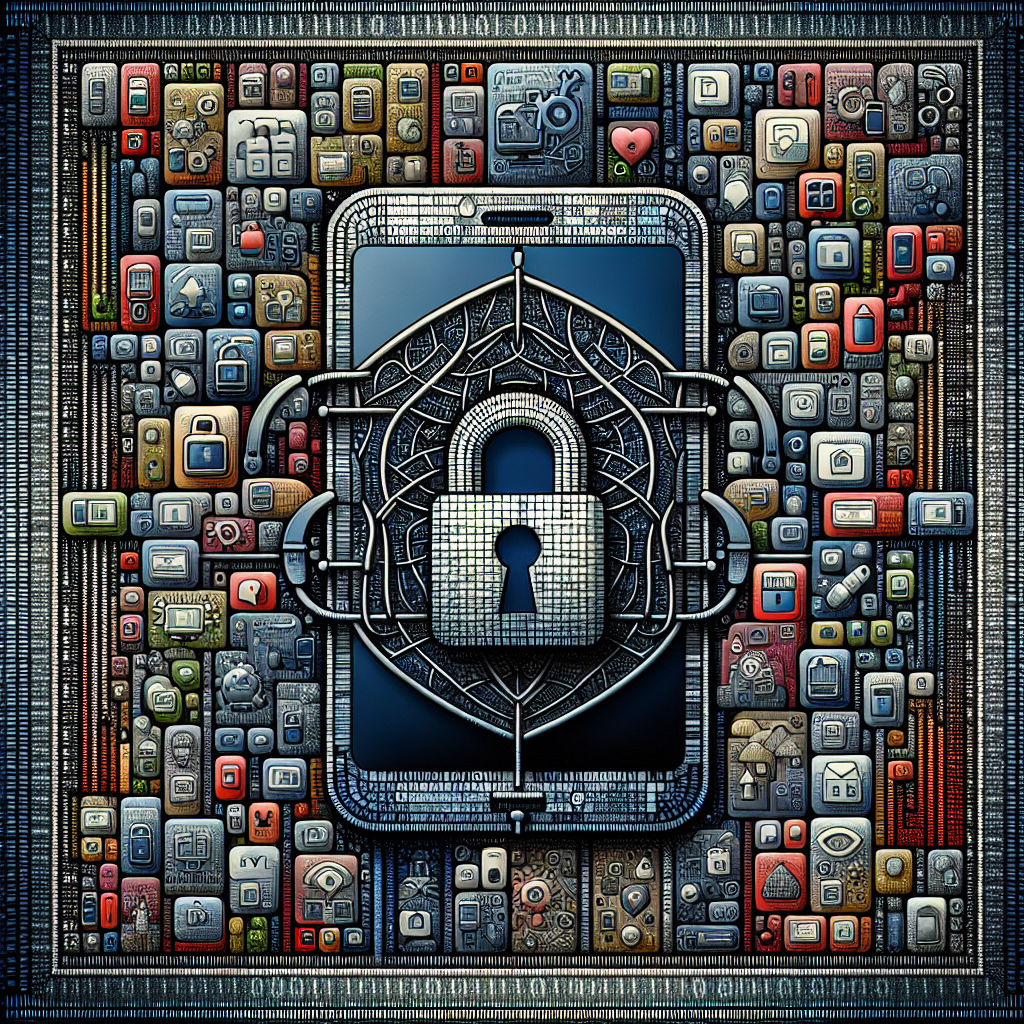
- Regularly review and adjust location settings to ensure optimal privacy protection on your mobile device.
Educating Yourself on Online Privacy
Staying Informed About Privacy Policies
Educating Yourself on Online Privacy
When it comes to safeguarding online privacy on mobile devices, staying informed about privacy policies plays a crucial role in ensuring that personal information remains secure. This involves more than just scrolling through and clicking “Accept” on terms and conditions. Here are some key points to consider:
- Importance of reading and understanding privacy policies:
- Privacy policies outline how companies collect, use, and share data obtained from users. By carefully reading and comprehending these policies, individuals can make informed decisions about the safety of their information.
- Understanding privacy policies helps users know what data is being collected, how it will be used, and who it may be shared with. This knowledge empowers individuals to assess the risks and benefits of using a particular app or service.
- Recognizing potential red flags in policies:
- Users should watch out for vague language or overly complex terms in privacy policies, as these could be indicators of potential data misuse.
- Look for information on how data is secured, whether it is encrypted, and if there are options to opt-out of certain data collection practices.
- Be wary of policies that grant companies broad rights to sell or share personal data with third parties without explicit consent.
By actively engaging with and critically analyzing privacy policies, individuals can take proactive steps to protect their online privacy on mobile devices.
Seeking Knowledge on Data Encryption
Data encryption plays a crucial role in safeguarding online privacy on mobile devices. Understanding the benefits of encryption can empower individuals to make informed decisions about their data security.
Benefits of end-to-end encryption
- Enhanced Security: End-to-end encryption ensures that only the sender and the intended recipient can access the information, protecting it from potential breaches or unauthorized access.
- Privacy Protection: By encrypting data from the point of origin to its final destination, end-to-end encryption minimizes the risk of interception by third parties, including hackers and cybercriminals.
- Data Integrity: Encryption helps maintain the integrity of the data by detecting any unauthorized modifications or tampering attempts during transmission, ensuring the information remains intact and secure.
Encouraging the use of encrypted messaging apps
- Secure Communication: Encrypted messaging apps utilize encryption protocols to secure conversations, including text messages, voice calls, and multimedia files, from potential eavesdropping or interception.
- End-to-End Encryption: These apps offer end-to-end encryption as a standard feature, ensuring that messages remain private and inaccessible to anyone other than the sender and the recipient.
- User Control: Encrypted messaging apps empower users to take control of their privacy by allowing them to set additional security measures, such as passcodes, fingerprint authentication, or self-destructing messages, to enhance data protection.
By seeking knowledge on data encryption, individuals can proactively safeguard their online privacy on mobile devices and mitigate the risks associated with unauthorized data access or breaches.
FAQs: Protecting Online Privacy on Mobile Devices
How can I protect my online privacy on my mobile device?
To protect your online privacy on your mobile device, you can start by enabling passcodes or biometric authentication on your device to prevent unauthorized access. Additionally, you should be cautious about the permissions you grant to apps and only download from trusted sources. It is also recommended to regularly update your device’s software to patch any security vulnerabilities.
Are there any specific settings I should adjust on my mobile device to enhance my online privacy?
Yes, there are several settings you can adjust on your mobile device to enhance your online privacy. You can disable location services for apps that do not require it, limit ad tracking, and enable encryption for your device and internet connection. Furthermore, you can review and adjust privacy settings for individual apps to control what information they can access.
How can I ensure that my personal information is secure when using public Wi-Fi on my mobile device?
When using public Wi-Fi on your mobile device, it is important to use a virtual private network (VPN) to encrypt your internet connection and protect your data from potential hackers. Avoid accessing sensitive information such as online banking or personal emails while connected to public Wi-Fi, and make sure to disconnect from the network when not in use.
What should I do if I suspect my online privacy has been compromised on my mobile device?
If you suspect that your online privacy has been compromised on your mobile device, you should immediately change your passwords for any affected accounts and enable two-factor authentication if available. You should also run a security scan on your device to check for malware or suspicious activity. Consider reaching out to your mobile service provider or a cybersecurity professional for further assistance.


