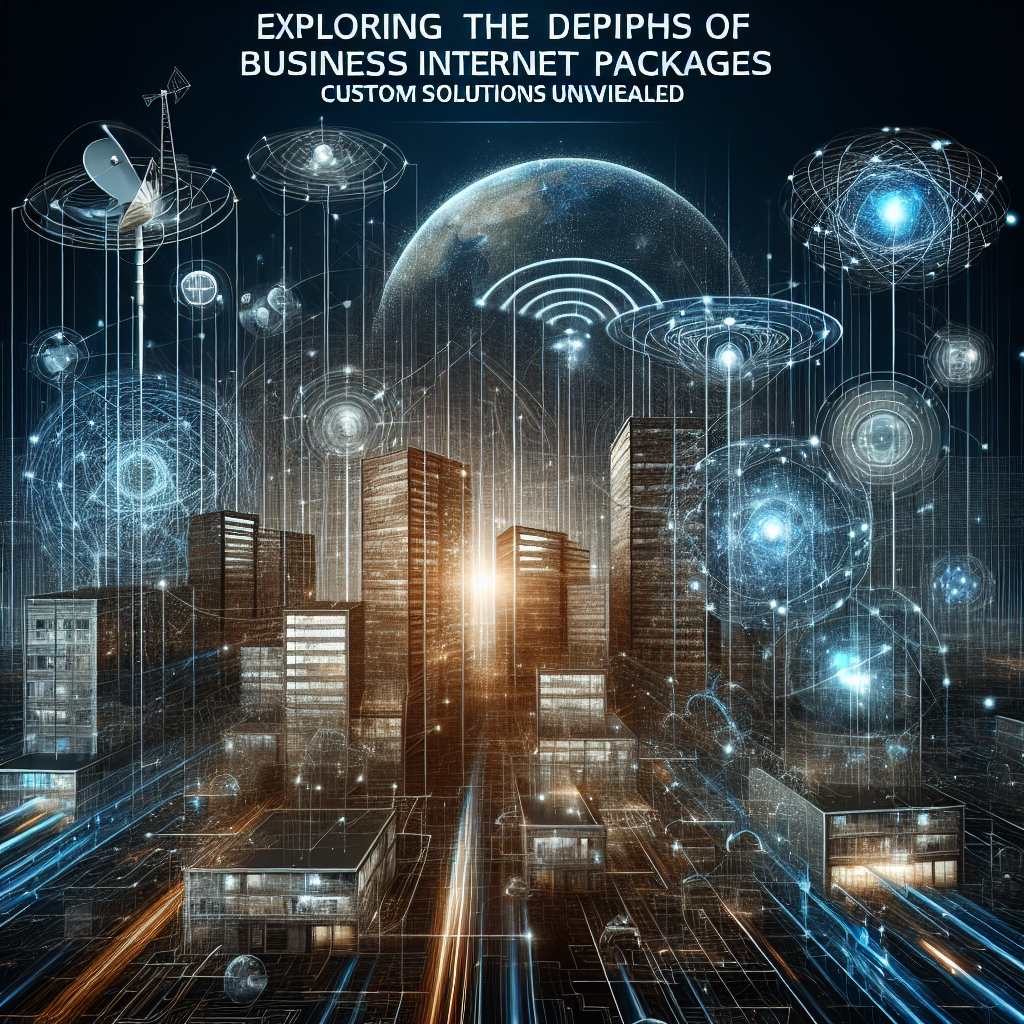In this comprehensive guide, we will delve into the world of internet packages tailored specifically for setting up a home office. As more and more individuals shift towards remote work, the need for reliable and efficient internet connectivity has become paramount. From high-speed broadband to fiber-optic options, we will explore the various packages available to ensure seamless communication, smooth video conferencing, and uninterrupted access to online resources. Whether you’re a freelancer, entrepreneur, or remote worker, this guide will provide valuable insights to help you choose the perfect internet package to optimize your home office setup.
Understanding Different Types of Internet Packages

When setting up a home office, choosing the right internet package is crucial to ensure seamless connectivity for your work tasks. Understanding the different types of internet packages available can help you make an informed decision that meets your specific needs. Here, we delve into the details of three primary types of internet packages: Fiber Optic, Cable, and DSL.
Fiber Optic
Benefits:
– Blazing Speeds: Fiber optic internet offers incredibly fast speeds, making it ideal for bandwidth-intensive tasks like video conferencing and large file transfers.
– Reliability: Fiber optic connections are known for their reliability as they are less susceptible to interference compared to other types of connections.
– Symmetrical Upload and Download Speeds: With fiber optic internet, you can enjoy symmetrical upload and download speeds, ensuring efficient data transfers in both directions.
Considerations:
– Availability: Fiber optic internet may not be available in all areas, so it’s essential to check with providers about coverage in your location.
– Cost: Fiber optic internet packages tend to be more expensive than other types of connections, so consider your budget when opting for this option.
Cable
Advantages:
– High Speeds: Cable internet provides fast speeds that are suitable for most home office requirements, such as video streaming and online collaboration.
– Widespread Availability: Cable internet is widely available in urban and suburban areas, making it a convenient option for many households.
– Bundling Options: Cable providers often offer bundled services, including internet, TV, and phone, which can be cost-effective for home office setups requiring multiple services.
Limitations:
– Shared Bandwidth: Cable internet operates on a shared network, meaning speeds can fluctuate during peak usage times when many users are online simultaneously.
– Upload Speeds: While cable internet offers fast download speeds, upload speeds may not be as impressive, which can be a drawback for tasks requiring significant data uploads.
DSL
Pros and Cons:
– Affordability: DSL internet packages are typically more affordable than fiber optic and cable options, making them a budget-friendly choice for home offices.
– Availability: DSL internet is widely available in both urban and rural areas, offering connectivity options to a broader range of users.
– Reliability: DSL connections can be impacted by the distance from the provider’s central office, leading to potential speed and reliability issues based on location.
By understanding the benefits, considerations, advantages, and limitations of fiber optic, cable, and DSL internet packages, you can select the most suitable option to enhance your home office productivity and connectivity.
Assessing Your Home Office Internet Needs
- Bandwidth Requirements
- When assessing your home office internet needs, it is crucial to consider the bandwidth requirements of your daily tasks. Bandwidth refers to the maximum amount of data that can be transmitted over an internet connection in a given amount of time.
- Factors such as the number of devices connected, the type of online activities you engage in, and the number of users sharing the connection can all impact your bandwidth requirements. For instance, video conferencing and large file transfers typically require higher bandwidth compared to basic web browsing or email usage.
- Upload vs. Download Speeds
- Distinguishing between upload and download speeds is essential for a home office setup. Download speed refers to the rate at which data is transferred from the internet to your device, while upload speed indicates the rate at which data is sent from your device to the internet.
- In a home office scenario, where tasks like video conferencing, uploading files to servers, or live streaming may be common, having a balanced upload and download speed is crucial for seamless operations. While download speed is important for accessing information quickly, upload speed is essential for tasks like sending large email attachments or participating in virtual meetings.
- Latency and Stability
- Latency, often referred to as ping, is the time it takes for data to travel from your device to the internet and back. Low latency is crucial for real-time communication applications like video conferencing or online gaming, where delays can significantly impact user experience.
- Stability of the internet connection is equally important for a home office setup. A stable connection ensures consistent performance without frequent interruptions or dropouts, which is vital for tasks that require uninterrupted connectivity such as online meetings, cloud-based applications, or VoIP calls.
By carefully evaluating your bandwidth requirements, understanding the significance of upload and download speeds, and considering factors like latency and stability, you can choose an internet package that aligns with the demands of your home office setup.
Comparing Internet Service Providers
When setting up a home office, one of the crucial decisions is selecting the right internet service provider (ISP) that suits your needs. Here’s a breakdown of major ISPs and local providers to help you make an informed choice:
- Major ISPs
- Overview: Major ISPs like Comcast, AT&T, and Spectrum are well-established companies offering a range of internet packages tailored for home offices. They often have nationwide coverage and reliable service.
- Unique selling points: These ISPs typically provide high-speed internet options, bundling services like TV and phone, and robust customer support. Additionally, they may offer promotional deals for new customers.
- Local Providers
- Advantages: Local providers, such as regional fiber optic companies or community-owned cooperatives, may offer more personalized customer service and faster response times. They might also have more affordable pricing plans tailored to small businesses.
- Potential drawbacks: While local providers can offer a more community-focused approach, they may have limited coverage areas compared to major ISPs. This could result in slower internet speeds or fewer package options depending on your location.

Understanding Internet Package Pricing
When considering internet packages for a home office setup, it is crucial to delve into the intricacies of pricing to make an informed decision. Here are some key aspects to keep in mind:
- Introductory Rates vs. Long-Term Costs
Internet service providers often entice customers with attractive introductory rates that may seem budget-friendly at first glance. However, it is essential to look beyond these initial prices and consider the long-term costs. Introductory rates are typically promotional and may increase significantly once the promotional period ends. Therefore, it is advisable to evaluate the standard rates that will apply after the initial period to avoid unexpected spikes in expenses down the line.
- Hidden fees to watch out for
In addition to the base monthly fee, internet packages may come with various hidden fees that can impact the overall cost. These fees could include installation charges, equipment rental fees, data overage charges, early termination fees, or service maintenance costs. It is essential to carefully review the terms and conditions of the package to identify any potential hidden fees and factor them into the total cost calculation.
- Bundling Options
Some internet service providers offer bundling options that combine internet services with other amenities such as cable television, phone services, or home security systems. While bundling can streamline bill payments and potentially save money through discounted package deals, it is essential to assess whether these additional services align with the needs of your home office setup. Consider whether the bundled services are essential for your work requirements or if they will only add unnecessary costs to your monthly expenses.
- Contract Terms

Internet packages often come with varying contract terms that dictate the duration of service commitment and any associated penalties for early termination. Before selecting a package for your home office setup, carefully review the contract terms to understand the implications for your flexibility and budget. Long-term contracts may offer lower monthly rates but could restrict your ability to switch providers or modify your service plan in the future. Conversely, contract-free options may provide more flexibility but could come with higher monthly fees. Assess your preferences and requirements to determine the most suitable contract terms for your home office setup.
Tips for Maximizing Your Home Office Internet Experience
In the realm of home office setups, optimizing your internet experience is paramount for seamless productivity. Follow these tips to ensure a smooth and efficient connection:
Optimizing Router Placement
- Strategic Placement: Position your router in a central location within your home office to ensure even coverage throughout the workspace.
- Avoid Interference: Keep your router away from electronic devices, metal objects, and thick walls that can obstruct the signal.
- Elevate the Router: Placing the router at an elevated position can help improve signal strength and minimize interference.
Network Security
- Secure Password: Set a strong password for your Wi-Fi network to prevent unauthorized access and protect sensitive work data.
- Enable Encryption: Utilize WPA2 or WPA3 encryption protocols to safeguard your network from potential cyber threats.
- Regular Updates: Keep your router’s firmware up to date to patch security vulnerabilities and enhance network protection.
Utilizing Ethernet Connections
- Stable Connection: Ethernet connections offer more stability and faster speeds compared to Wi-Fi, ideal for bandwidth-intensive tasks.
- Direct Connection: Use Ethernet cables to directly connect your computer to the router for a reliable and consistent internet connection.
- Splitter Usage: Consider using Ethernet splitters or switches to connect multiple devices via wired connections for optimal performance.
Future Trends in Home Office Internet Packages
In the ever-evolving landscape of remote work, the future trends in home office internet packages play a crucial role in enhancing productivity and connectivity for individuals working from home. Understanding these emerging trends can significantly impact the efficiency and effectiveness of home office setups.
- 5G Internet
The advent of 5G internet technology is set to revolutionize home office setups by offering blazing-fast speeds and low latency. This next-generation connectivity has the potential to transform the way individuals work from home, allowing for seamless video conferencing, large file transfers, and real-time collaboration without interruptions. The increased bandwidth and reliability of 5G internet can significantly enhance productivity and streamline tasks for home office professionals.
- Smart Home Integration
Integrating home office internet packages with smart home devices presents a myriad of advantages for individuals working remotely. By leveraging smart technology such as voice-activated assistants, smart lighting, and automated temperature control, home office setups can be optimized for comfort and efficiency. This integration not only enhances the overall work environment but also promotes a seamless workflow that adapts to the needs of the user, ultimately boosting productivity and satisfaction.
- Scalability and Flexibility
One of the key future trends in home office internet packages is the focus on scalability and flexibility to meet the evolving needs of remote work. As the demands of telecommuting continue to change, internet packages tailored to provide scalable bandwidth options and flexible contract terms become essential. This adaptability allows home office professionals to adjust their connectivity requirements based on workload, ensuring optimal performance and connectivity at all times.
FAQs: Internet Packages for Home Office Setup
What factors should I consider when choosing an internet package for my home office setup?
When choosing an internet package for your home office setup, consider factors such as internet speed, reliability, data limits, pricing, and customer service. You will want a fast and reliable connection to ensure smooth video calls, quick file uploads and downloads, and seamless web browsing. Additionally, make sure the package offers enough data for your usage needs and that the pricing fits within your budget. Good customer service is also important in case you encounter any issues with your connection.
How can I determine the internet speed I need for my home office setup?
The internet speed you need for your home office setup will depend on your usage habits and the number of devices connected to the network. For basic tasks such as email and web browsing, a speed of around 25 Mbps should suffice. However, if you frequently participate in video conferences or download large files, you may want to consider a speed of 50 Mbps or higher to ensure a reliable connection. It’s also important to consider the number of devices using the connection simultaneously, as this can impact the overall speed and stability of your internet connection.
Are there any ways to save money on internet packages for my home office setup?
There are several ways to save money on internet packages for your home office setup. Start by comparing different providers and packages to find the best deal for your needs. Many providers offer special promotions or discounts for new customers, so be sure to take advantage of these offers. You can also consider bundling your internet service with other services such as cable or phone to save money on your monthly bill. Finally, don’t be afraid to negotiate with your provider for a better rate or ask if there are any current promotions that you can take advantage of.
What should I do if I experience slow internet speeds or connectivity issues with my current internet package?
If you experience slow internet speeds or connectivity issues with your current internet package, there are a few steps you can take to troubleshoot the problem. Start by restarting your modem and router, as this can often resolve temporary connectivity issues. You can also check for any software updates or outages in your area that may be affecting your connection. If the problem persists, contact your internet service provider to report the issue and request assistance. They may be able to help diagnose the problem and offer a solution to improve your internet speeds and connectivity.